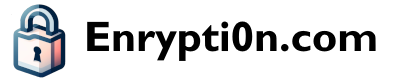FAQs
I encrypted text, how to decrypt it?
To decrypt the text, simply copy it into the input field, and remember to use the same key when performing the decryption.
Where does the encryption happen?
The encryption process takes place right on your local computer or phone, with no data transmitted over the internet. You can even download the source code and run it on your local device without needing an internet connection.
How to export keys / config to a different device?
To transfer your configuration and saved keys to another device, you can access the export options within the advanced tab. We recommend encrypting your export for enhanced security. If you wish to create a complete copy, simply check all the relevant boxes. You can then save your configuration in a cloud storage service of your preference and access it from your other device.
Why did my saved data disappear?
The saved data like keys may disappear if you clear your browser's cache or local storage or are using a private browser session. To prevent this from happening, we recommend exporting your keys and configuration to a secure location.
How is the app data / download encrypted?
The app data and data downloads are encrypted using AES, employing the same key hash algorithm as used in the encryption process for files and text. If a master password is not specified for the app, the download remains securely encrypted with AES, but without any additional hashing.
I have found a bug / issue. How can I reach out?
If you come across a bug or encounter any issues with the website, it would be most helpful if you could promptly submit an issue request on GitHub (here). Alternatively, you can also reach out to me via email using the button located above.
Where are keys stored?
The keys are stored in an storage known as "localStorage" within your web browser. The design of the website ensures that the owner cannot access the information stored in your local storage, preserving your data's privacy and security. Furthermore, it's important to note that the keys are locally encrypted for an added layer of security.
How to change slot names?
In the advanced tab, you have the flexibility to change slot names as you see fit.
I encrypted the app and forgot my master password. What now?
If you forget your master password, it is not possible to recover your data due to the design. The only option available is to reset your data via the advanced settings tab. This ensures that your information remains protected, even if access credentials are lost.